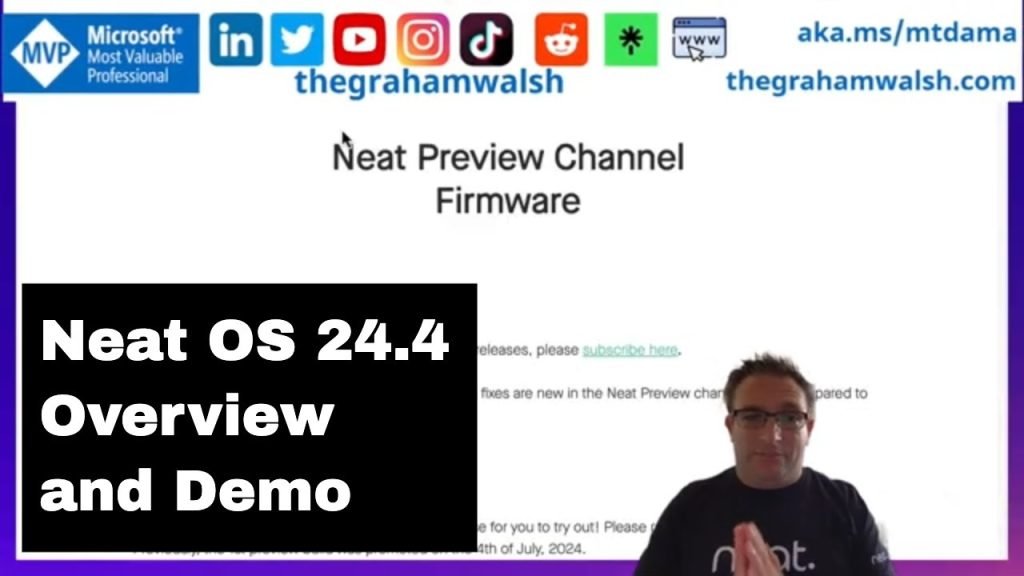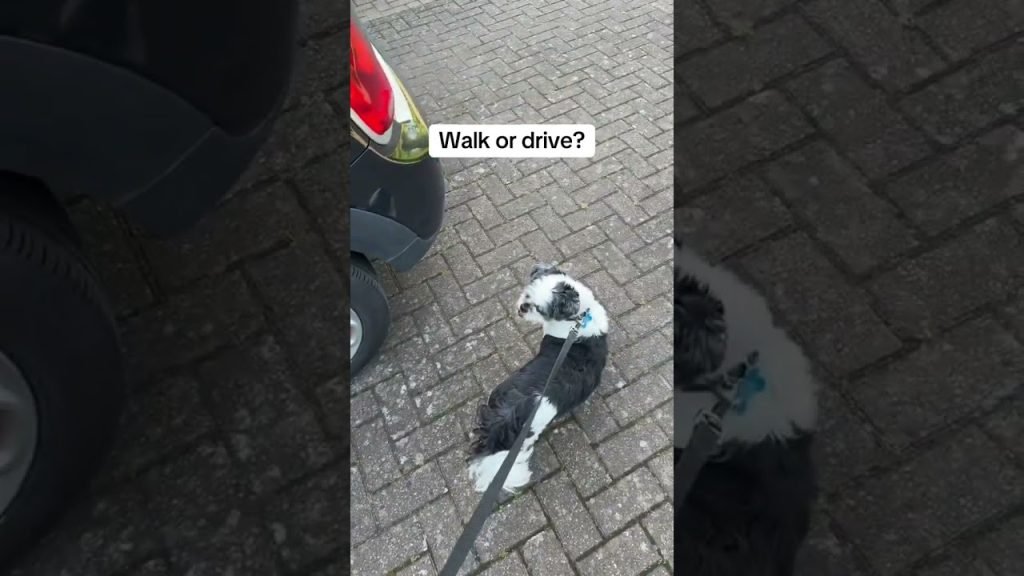Neat at Integrate 2024 in Sydney Australia
![]()
In this video, I take you through the latest Neat Devices and what’s new with the latest software features on Neat Devices designed for Microsoft Teams Rooms and Zoom Rooms including App hub and Neat Share whilst I was in Sydney, Australia for Integrate 2024
Table of Contents:
00:16 – Introduction
00:23 – Neat Bar 2 Overview
00:43 – New BYOD Modes
00:48 – Neat Bar Pro with Mics in Pad
00:57 – New Direct Guest Join by Meeting ID for
01:12 – Mics in Neat Pad overview
01:38 – Neat Bar Pro Single Display w/ AppSpace
01:59 – Neat Bar Mounting Overview
02:11 – Neat Board 50 Overview
02:26 – Neat App hub Overview
03:00 – Neat Share Overview
03:20 – Neat Pulse Overview
03:38 – Scheduled Software Updates
04:30 – Device Management
04:57 – Neat Pulse Remote Control
05:41 – Neat Pulse API Integrations
05:54 – Neat Shure Integration for L or XL Rooms
06:36 – Neat Board 50 Adaptive Wall Mount
06:51 – Neat Boundary for Neat Center
07:22 – Neat Center Overview and Demo
09:09 – Closing