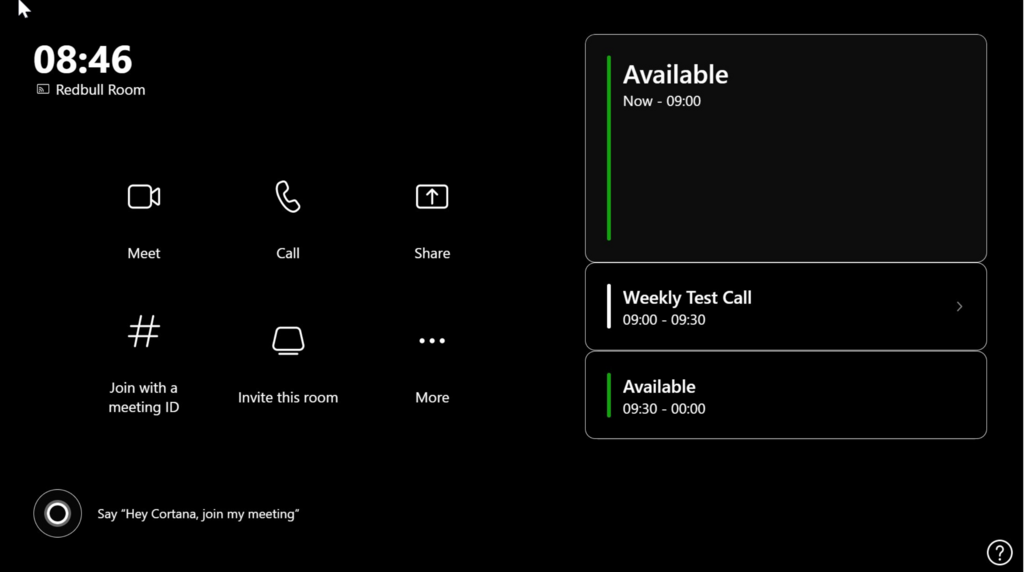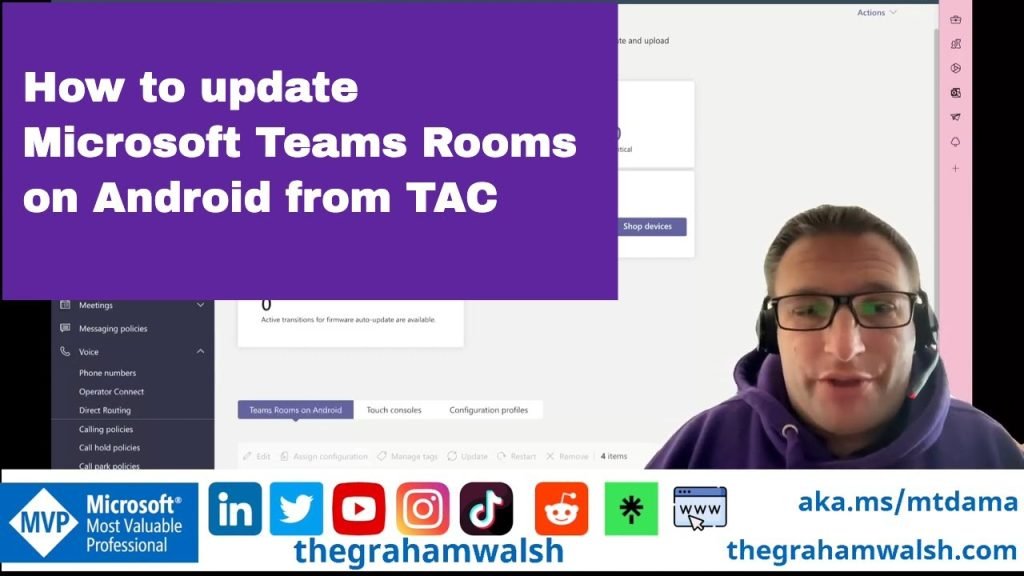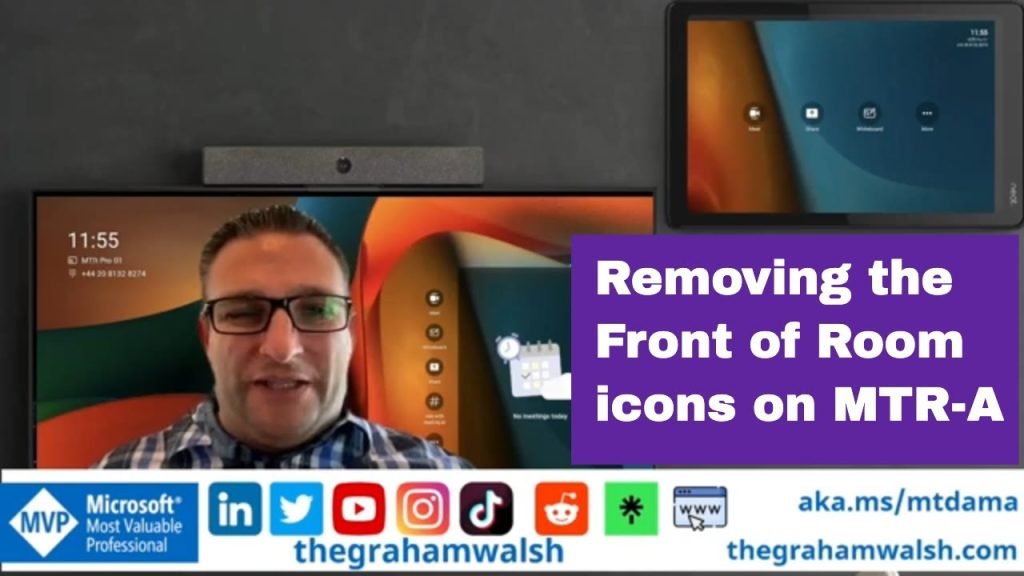Microsoft Teams Rooms on Windows – High Contrast Mode
![]()
Have you ever accidentally enabled high contrast mode and tried to revert it? Well usually it fails and reverts back to high contrast mode after a reboot. The only real option has been to re-image the device. Not the best solution. So over to Damian Lewis who worked with Microsoft support and finally got the […]
Microsoft Teams Rooms on Windows – High Contrast Mode Read More »