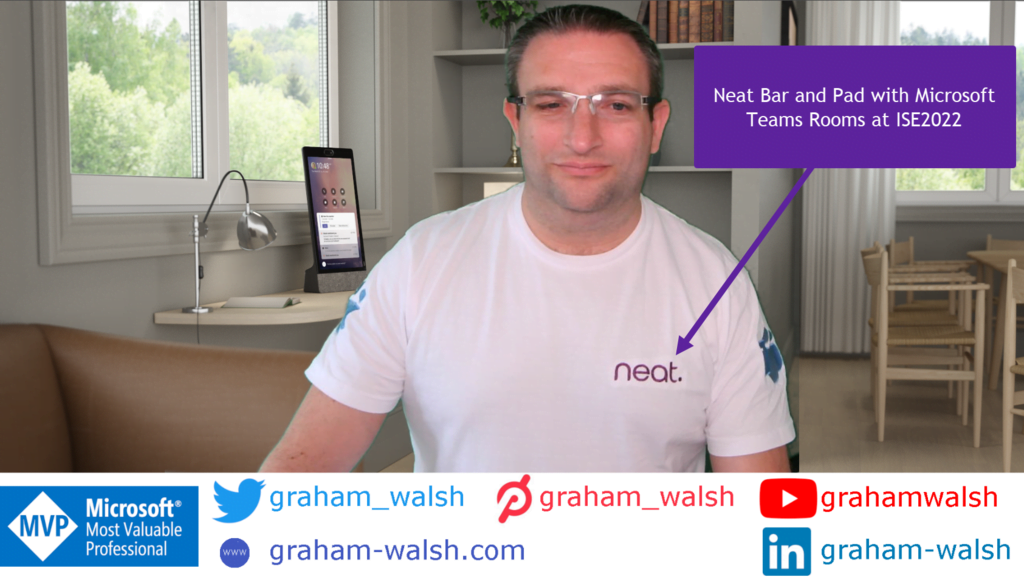![]()
Last Updated on June 16, 2022 by GrahamWalsh
via IFTTT
To enable the USB mode, you first must do this via the Center of Room Console. See the guide below. Simply follow these steps.
More > Settings > Device settings > System > USB Mode and toggle this to On