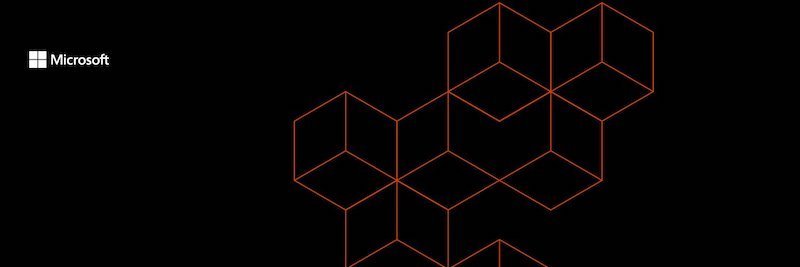Federation in Microsoft Teams
![]()
So now that federation is rolling out to Teams users, I thought I would test between two tenants I have, especially since Randy Chapman mentioned is now working here. Caller AUser Account on AD 2016 with Azure AD ConnectSkype for Business Server 2015Exchange OnlineCoexistence mode: Islands Caller BOffice 365 Account – Teams, Skype and ExchangeTeams […]