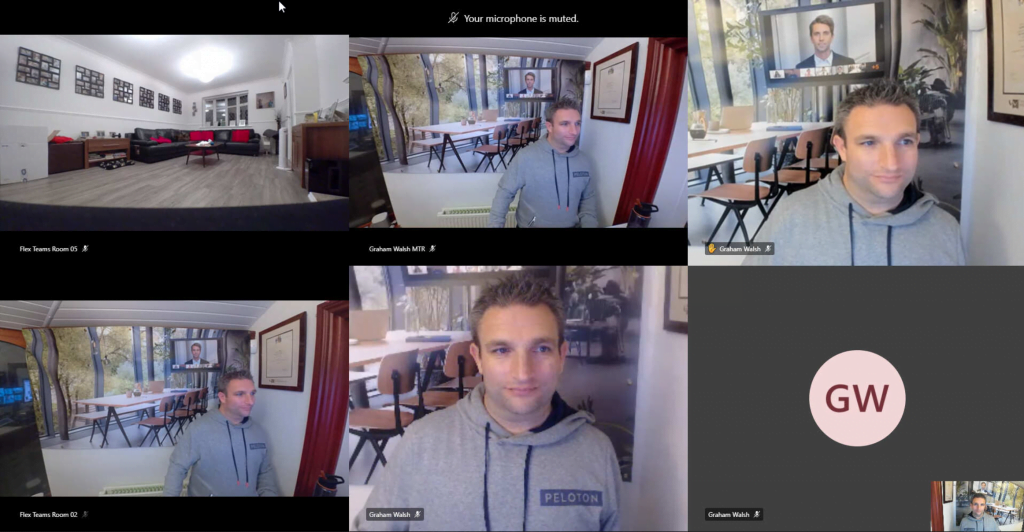What's in this post...
![]()
Last Updated on October 5, 2020 by GrahamWalsh
Last week saw the release of the latest update from Microsoft with Microsoft Teams Room 4.6.20.0 version. What’s new with this, well just a few minor things, namely Zoom Direct Guest Join access, 3×3 Front of Room (FoR) layout and Live Captions.
Zoom Direct Guest Join Access
I did a full blog post here and the video demo is below.
3×3 Layout and Live Captions
This has been a big request for a while and was previewed/talked about a while back at Microsoft Ignite 2018 from memory. This has been mainly driven by other platforms having different layouts for Front of Room displays. I personally liked the 2×2 layout and you can see everyone in a call well. Moving to this new layout obviously makes everyone smaller, but you have the advantage of seeing everyone and their non verbal ques in a meeting. It is also a dynamic layout depending on how many people are on the call.
To access the Live Captions, you just need to tap the … button and then select Turn on Live Captions. You’ll then see them below the people in the front of room display and who mentioned it.
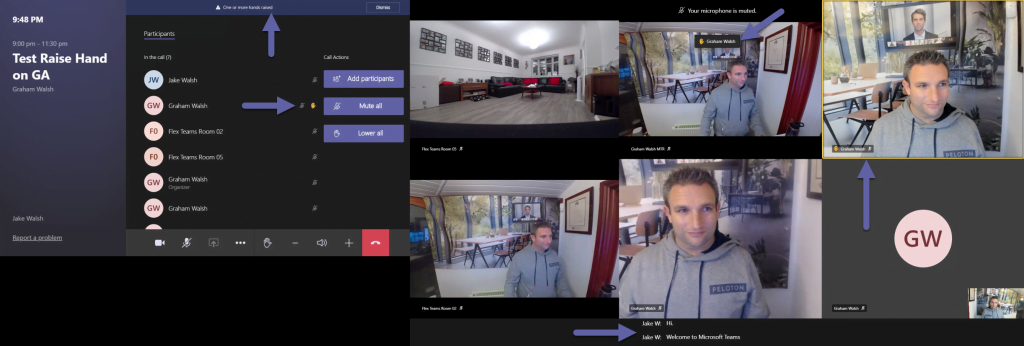

Here you can see the … menu and where to enable live captions.
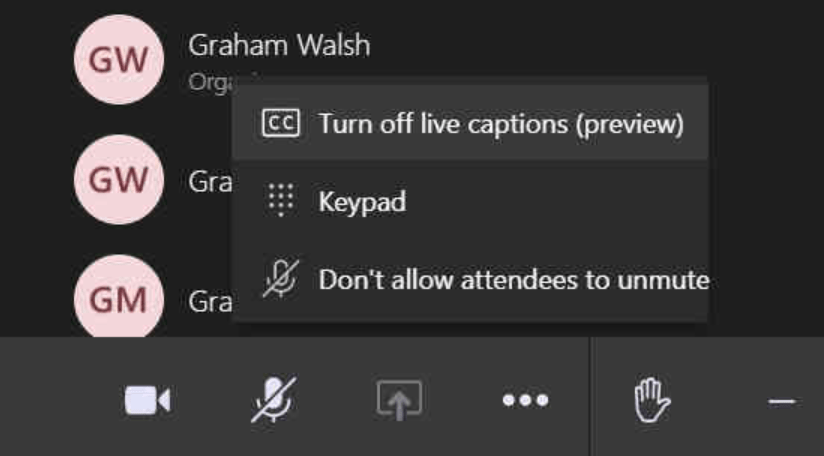
Other features
In the above options, you also have the Don’t allow attendees to unmute. This is especially useful in larger calls where people keep unmuting. On the far end device, they have the microphone icon greyed out. You will have to make them an attendee rather than presenter in the meeting. Just simply do this by tapping on their name and select Make an Attendee. Remember these are all native controls to the Microsoft Teams Room Console.
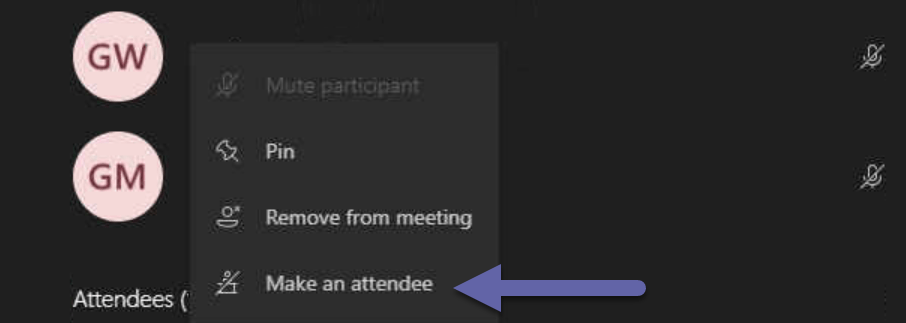

The other thing I highlighted above was areas where you can see when someone has raised their hand. This is on the CoR console and also on the FoR display. There is also a yellow border around their picture to show who has raised their hand in addition to a label notification in the centre of the screen.
From Sohail Tariq on the Tech Community –
The 3×3 gallery and live closed captions features use Teams service delivery pipeline and are enabled for Ring 4 (general ring) so all MTRs with store app 4.5.37.0 and 4.6.20.0 will see these features. There is currently no customer control over features delivered through Teams service, but that is something Teams is looking at for all teams end points.
There you have some the native features within a Microsoft Teams Room 4.6.20.0 build. Any questions, let me know below.