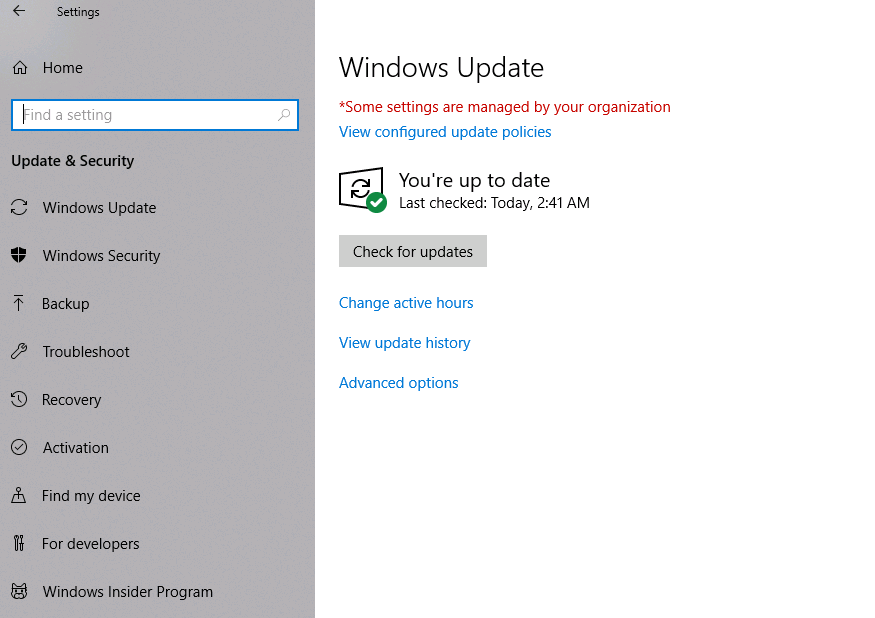What's in this post...
![]()
Last Updated on November 30, 2021 by GrahamWalsh
One of the wonderful things with a Microsoft Teams Rooms on Windows is that the feature release history and available updates. Why? Well, it keeps getting better over time as new features are released. The features can be released with an updated app, or via server side, meaning features can be pushed down to the app itself.
To test out new features, it is advisable to have a system or two in the public preview ring when it starts to become available. I detailed how to get a device into the public preview ring here.
I’ve heard of some organisations blocking the Windows Store using various mechanisms, for assorted reasons. One is that they control what version app is on the Microsoft Teams Room, and secondly, the app is consistent for all user’s, training material is relevant. However, the problem is that if you forget to update your fleet of Microsoft Teams Rooms, you might face a problem. One example recently was that any version prior to 4.7.x would not sign into a Microsoft Teams account.
So, my advice is to have current, or mine one or two versions at the most. Put a few systems into public preview so you know what is coming up. Once happy when GA, update the rest of your systems and training material etc.
Let’s see what has been released in the past two years. As you can see below, there were 10 software releases in 2020 and 7 releases in 2021, along with a web service update as well, which introduced many new features.

2020 Releases – 19 Major Features
- See more videos with 3×3 video gallery on front of room displays
- Start local live closed captions from MTR
- Join Zoom meetings from Teams Rooms with direct guest join (Preview)
- Coordinated Meetings between Microsoft Teams and Surface Hub 2S
- Join Cisco WebEx meetings from Teams Rooms with direct guest join
- Teams Admin Center enablement and auto-enrollment
- Windows 10 1909 release support
- Switch to video gallery layout even when content is present
- Virtual raise hands support for attendee and controls for presenter
- Adjustable default volume setting for conferencing and default speaker
- Search and call federated users (tenant) from Teams Room
- Modern authentication support for Exchange and Skype for Business
- Support for dynamic emergency calling for Teams (Service components required and released using Teams client rings)
- Ability to disable duplicate content out of meeting for dual displays rooms using XML
- Auto-answer proximity based calls and admin setting to control this
- Device Admin Settings UI refresh with addition of device configuration under About tab
- Room control back to main screen
- Meeting Room SKU available in GCC
- Content camera support for Surface Pro-based system (Minimum required app build: 4.2.4.0)
2021 Releases – 25 Major Features
- Unified roster control with Teams desktop client with structured meetings grouping, meeting options and controls for presenters/ attendees, raise hand sort order and ability to invite users from Chat or meeting invite directly from roster
- Universal bar call controls alignment with desktop client in meeting call controls, Layout button and meeting status information
- Dynamic gallery support for single and dual front of room displays
- Unified layout picker for front of room layout option consolidated
- Spotlight or Pin multiple participants in Teams meetings
- Large meetings support with presenter/ attendees controls accessible by tapping participant from roster
- Ability to lock a meeting for meetings where room is organizer, as well as awareness of meeting that is locked
- Presenter mode (weatherman) consumption support when a remote user shares content with presenter view option
- Reaction support in Teams meetings
- Room remote allows users to control basic functionality of the room using Teams on their mobile *
- Logitech scribe content camera support for BLE button for sharing into meeting
- Chat bubbles provide notifications for in meeting chat to bring attention to what’s being said using meeting chat *
- Large gallery and Together mode support is now available in GCC High
- New Skills added to Cortana, Add person by name to the meeting and Call by name
- Cortana Push to Talk is enabled by default on all devices. To learn more, see Cortana voice assistance in Teams.
- Microsoft Teams only mode is now available in application settings, so you don’t need to set up a Skype for Business account anymore. In this mode, devices signed into Teams only mode join Skype for Business meetings as a guest user.
- Government Community Cloud High (GCCH) support for Teams Rooms. GCCH customers with existing Teams Rooms devices can download version 4.8.19.0 from Manually update a Microsoft Teams Rooms device
- Join Zoom meetings with better video quality (720p support) and receive the video gallery of participants
- Skype for Business sign-in failure banner removed for Teams default mode. This change supports organizations removing Skype for Business infrastructure
- Teams meetings join link parsing now handles Microsoft Defender Advanced Thread Protection Safe Links to allow joining external Teams seamlessly
- Windows 10 20H2 support
- Share HDMI audio to meeting participants in Teams meeting
- Cortana voice skills (Preview)
- Prevent unmuting based on audio permissions when Teams Room joins as attendee. For more information, see Manage attendee audio permissions in Teams Meetings.
- Spotlight someone’s video from Teams Room console and consume spotlighted video on room display
That’s all there is to this post if you don’t update, you’ll be missing some excellent features to make Microsoft Teams Rooms feel more closer to the desktop client, meaning minimal training. Who wants FOMO?
To see the full list of release notes for the Microsoft Teams Rooms on Windows, see here.
Feel free to add any comments below.