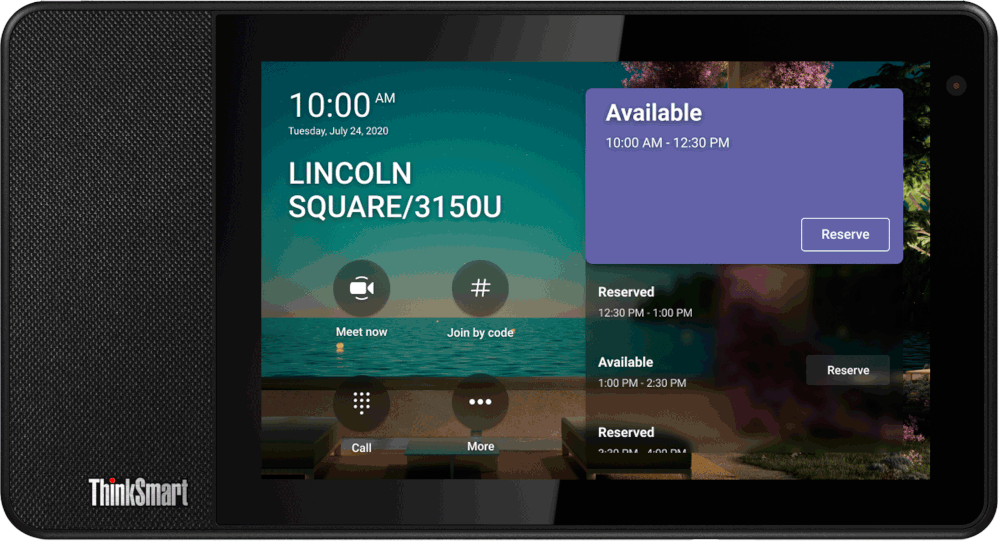What's in this post...
![]()
Last Updated on June 28, 2021 by GrahamWalsh
On the 17th of June 2021, Microsoft released an exciting arrange of updates that will be coming to Microsoft Teams. See the video below or read the blog post here. There is also a blog post here from Microsoft on all the Microsoft Teams Room news.
What I’m interested in is the meetings section from 7 mins 7 seconds in. Let’s have a list of features covered and then break down each one.
- New front of room meeting layouts
- Centre of Room control enhancements
- Chat Bubbles
- New Devices
Meeting Layous Enhancements
What is happening here is that the images of far end participants are now moving to a bottom gallery. This should result in better eye contact, with any content being shared, will be in the centre of the screen. Then the new fluid components such as agenda, tasks and notes on the left, meeting chat on the right-hand side. This will be available on both single and dual displays.

This will even work in single screen setups too

The next enhancement is a long-requested feature. When you have two displays, one was always reserved for content Video across both screens when no content being shared.
Now we can see what a dual screen video system looks like with no fluid components, video across both screens, with various amount of attendees.

Center of Room Enhancements
Over on the centre of room console, also known as CoR, Microsoft will be bringing some features that are on the desktop app over to the CoR. These include live reactions such as 👏, ♥️ and 👍 emojis. There will also be the option of pinning participants and then also spotlighting multiple people. Imagine you are hosting a training session with fifty students, if you have two main presenters, you will be able to make them appear on everyone’s screen as just the two video feeds, so people can listen and concentrate.

Chat Bubbles
When using the classic video layout, chat bubbles will appear on the front of room display, just like they do now in the desktop client.
New Devices
Yealink and EPOS intelligent speakers are now GA. They can track up to 10 different voices and the conversation is transcribed.

Neat Devices
Neat was announced as a new hardware partner bringing their Zoom certified devices to Microsoft Teams. This announcement surprised me as Neat was designed to run on Zoom and even had funding from Zoom. They also sell directly as an option rather than via partners, but they did sign some global partners recently too.
This includes Neat Pad for Room scheduling and the CoR console for the MTR, the Neat Bar which will be Android based, the Neat Board for collaborative working and finally the Neat Frame, a device for knowledge workers that can offload their Teams activities to a dedicated device, so this will fall into the Teams Display category. The Neat hardware has some cool features such as Neat Symmetry (for auto framing and cropping people in the room), Neat Sense that enables you to manage and monitor air quality, humidity, CO2 and Volatile Organic Compounds (VOCs are organic chemicals, odours, scents, etc.) and the number of people in the room, ambient noise, and lighting conditions. Finally Neat Audio and Neat Bubble will cut out unwanted background noise or chatter.
What is interesting here is how the Neat Board will play with the Surface Hub? Will it act the same, as Microsoft has just announced Microsoft Teams Room for Surface Hub? Will it be treated like Coordinated Join device?
Edit to add that Ilya Bukshteyn has confirmed it will be Microsoft Teams Room on Android for the Neat Board.
The devices will become available in Q2 2021 and look forward to seeing them in the market. I have many friends working there too, so wish them well on this new journey.
Poly Camera
Poly announced a new camera called the Studio E70 and this sits below the existing EagleEye Director II camera. It has two 20-megapixel cameras, 4K sensors, and it will be able to do auto cropping and framing of people and initially send one stream back to say Microsoft Teams and in later versions send separate streams of the people in the same room back to Microsoft Teams. Sound the same as Neat Symmetry? It appears that there could be a new MTRoW bundle called the G-70 from Poly where this camera will be included. The device can be purchased separately for $3,499. What is odd to me is that it has the Studio branding, and all the other Studio products have speakers, Studio USB Sound bar/X30/X50, but this device does not have any speakers. The E70 will be able to be managed in the Poly Lens management portal.
This isn’t a new device, but its new software for the Surface Hub. The Hub is getting a full Microsoft Teams Room experience. Wonder what the acronym will be? MTRoH? Anyway, this new experience brings the new meeting stage, together mode and PowerPoint Live. In addition, the new Microsoft Whiteboard will come to the Surface Hub too.
Jabra Video Bar
Jabra which recently announced their new PanaCast 50 and this week it was mentioned some of the features that will come to Microsoft Teams with this device. It has the clever 180-degree field of view, so great in small spaces. The key to the PanaCast 50 is that it is audio and video, there is no compute, so this could be paired nicely with say the Crestron Flex C Series, where you use Crestron MTR and CoR console, then the PanaCast 50. The camera will also do the people cropping and then another trick up its sleeve is that it can do Whiteboard detection and digitise the ink. Finally, it can also do anonymous people counting.
Logitech Rally Bar
The recently announced Rally Bar is now certified for Microsoft Teams Room on Android. Anyone who has one can now upgrade it to the certified release. Logitech will also be using the 2nd camera on the device later in the year to provide a Picture In Picture View, one of the active speakers and one on the full room. This is known as RightSight 2 and will be enabled later this year.
Pexip Cloud Video Interop
One little nugget of information I saw in the Pexip v26 Beta release notes is the Pexip Adaptive Composition. This is their intelligent cropping like Neat and Poly. I think Pexip were first to announce this technology a while back. Anyway, this will be coming through the CVI gateway too.
Lots of new features coming soon to an existing Microsoft Teams Room. We should expect to see some features rolling around Q3/Q4 this calendar year. Any comments and thoughts, let me know below.
Teams Display Software Update
This is a very interesting development. The Teams Display category which today just has the Lenovo ThinkSmart View as an 8″ device in portrait or landscape. Yealink did announce a device but that hasn’t appeared since it was announced back in July 2020. As seen above, Neat will be bringing their Neat Frame, which has a 15.6″ Portrait screen. This device was announced back at Zoomtopia 2020 and their website says a launch date of late 2021. To me, that is quite early to announce something, then make people wait a year for it to come to market.
Anyway, the new software in the Teams Display will allow you to book a hot desk area, like the Teams panels that are available from Crestron today, combining the space booking into a Teams Display. Below is a demo from the Microsoft announcement. It means you can reserve a hot desk space for use later and then sign in and bring your Teams client to a dedicated device. I personally love offloading my Teams calls to a dedicated device, which I do today with the Crestron UC-P10-C device.