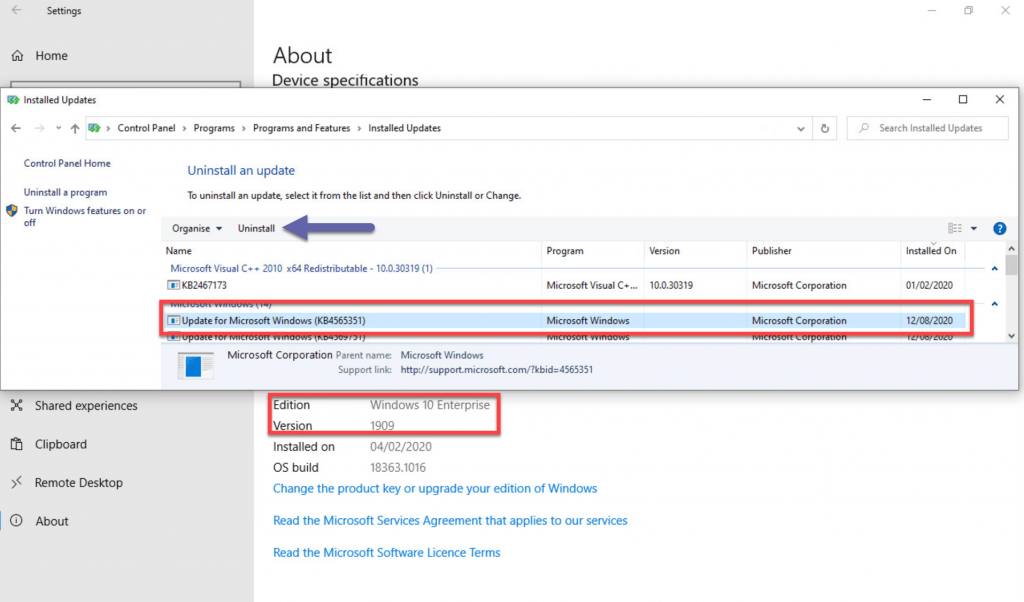What's in this post...
![]()
Last Updated on August 17, 2020 by GrahamWalsh
Update 17th August 2020
Version 4.5.37.0 is now rolling out via the Microsoft Store.

Updated 14th August 2020
From Ilya on the Tech Community
We have now identified the root cause of the issue as a change made in Windows which impacted some legacy SfB authentication code. We are currently testing a new version, 4.5.37, of the MTR app which implements a workaround. If all goes well, we hope to push this new app version to 100% deployment in the Windows store by EOD tomorrow, 8/14.
Overview
With a recent Windows Update, it has been discovered that it has affected the Skype for Business sign in on the device. Microsoft Teams still works, but Skype is affected. So what has caused this? Well there are two Windows Updates, depending on your Windows version. If you were on Windows build 1803, then it was KB4571709 that would have blocked the sign in. If you are on Windows 1903/1909, then KB4565351 would be offending KB that is causing the issue.
To get your system working with Skype for Business again, you need to uninstall the KB. You can do this via the Windows Control Panel. See the screen shot below.

If you have your systems maintained by the MTR Premium service (previously as Microsoft Managed Meeting Rooms or MMR) then that will will remove the KB for you.
There is more information on the Microsoft Tech Community here.